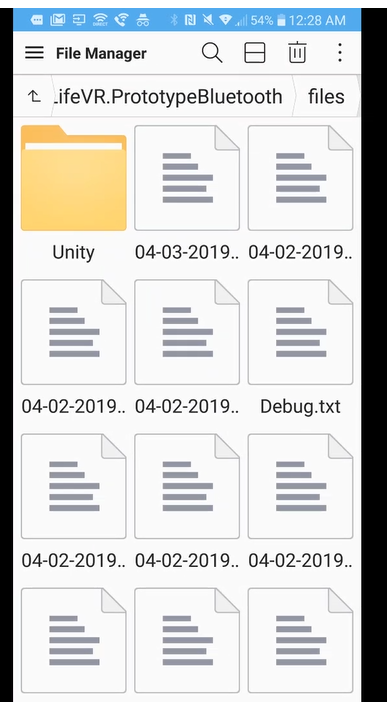April 3, 2019
At the end of each game, a progress report is generated with the student’s decisions, reaction time and a separate gyroscope/accelerometer report.
Each file is stored on the Android with the date, time and description of the file. For example, the file uploaded with this post is called 04-02-2019_11_51_06_Gyro_File (04-02-2019_11_51_06_Gyro_File) Please note that the files are stored as text files, but this website will not allow txt files to be uploaded, so it is uploaded as a PDF.
Also shown below is a gyroscope report generated. The format of the message is:
gyroscope x data \t gyroscope y data \t gyroscope z data \t acceleration x data \t acceleration y data \t acceleration z data \n\r
Unity parses the message by looking for the end of line characters (\n\r). We experimented with different ways of parsing data– for example, at one point we were parsing by \t characters, and at another point by checking if the incoming data was a number (%d). However, these did not reliably parse the data and caused formatting issues (which made analyzing data harder). We determined the most reliable way of maintaining 6 separate columns was through using the end of line character. We also augmented our progress reports by adding in the time of the game starting, the time at pauses and the time at resumes.